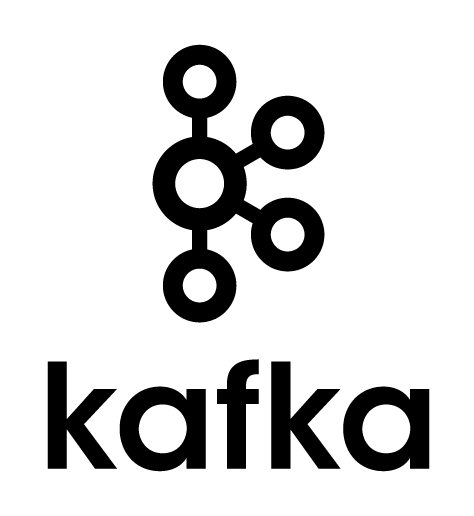
Deploy Kafka on local kubernetes cluster
Hello everyone, So in this blog we will look into how we can deploy kafka on our local kubernetes cluster for testing and POC.
So to start with kafka, first you need to install the zookeeper into your cluster which kafka uses to store its configuration.
Below is the deployment/service file for deploying zookeeper on kubernetes.
This service is deployed using kubectl apply -f zookeeper.yaml
After that you can install the kafka service
Once that is installed, you also might want to install the UI for checking the status about you kafka cluster or just creating/viewing the queues from UI.
for that you can use below service to deploy kafka ui.
with that setup, now you can access the kafka ui service on your local machine on localhost:31006
Github Link : local-kafka
Thanks for reading…
